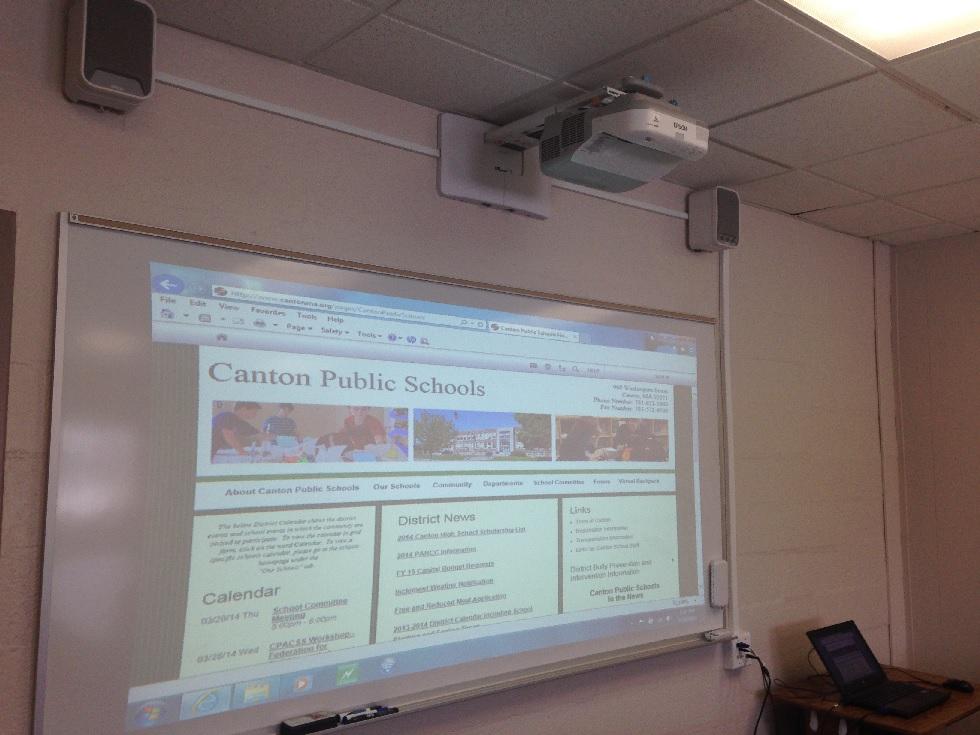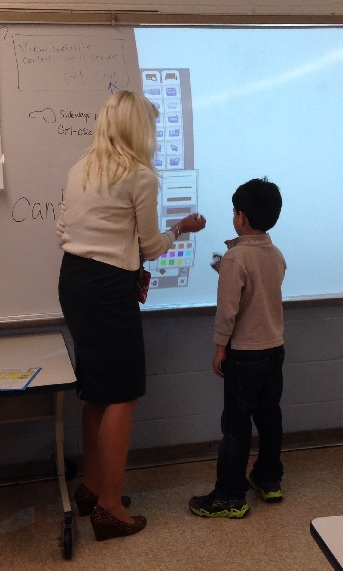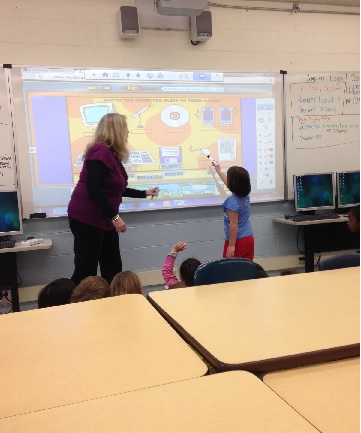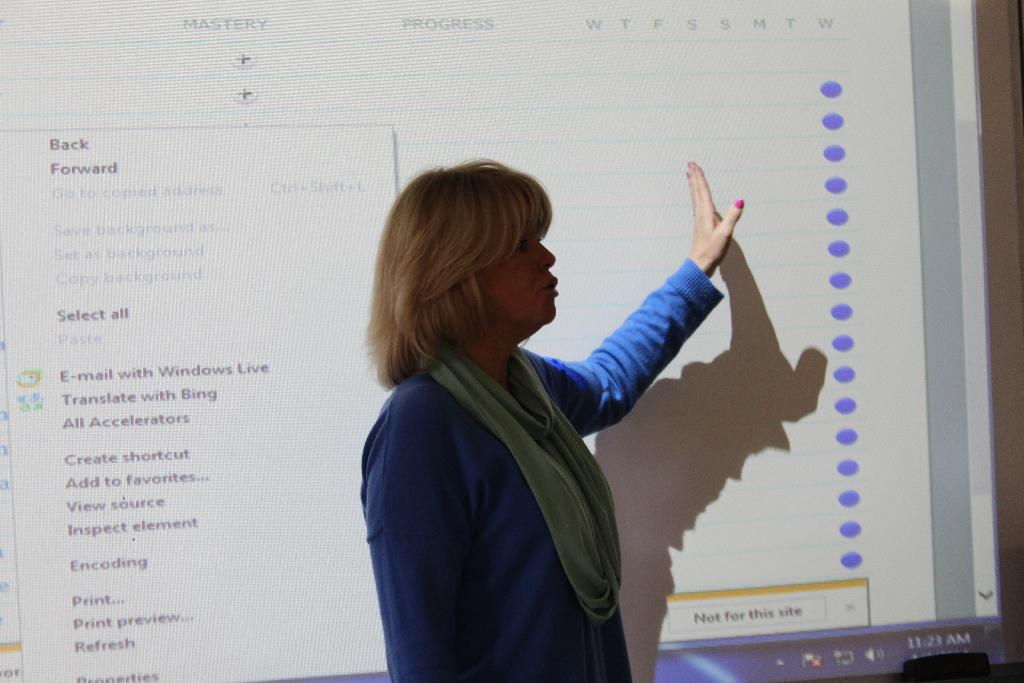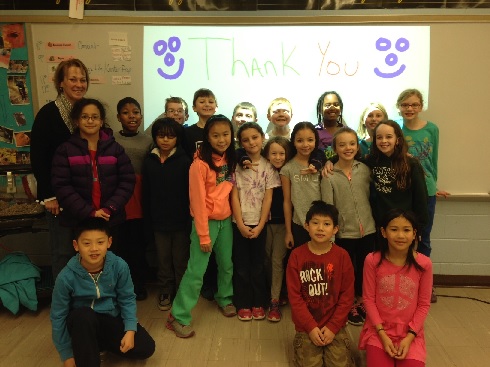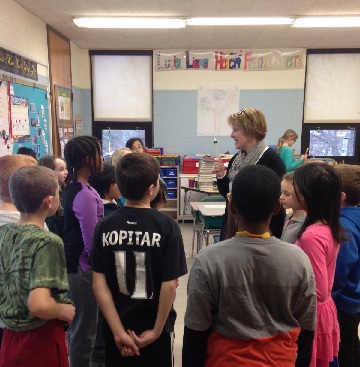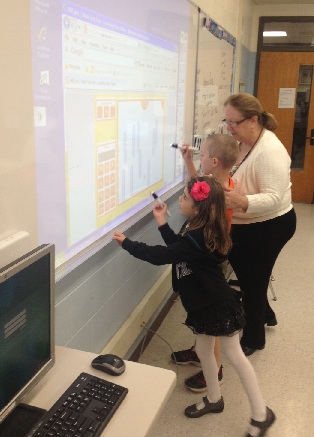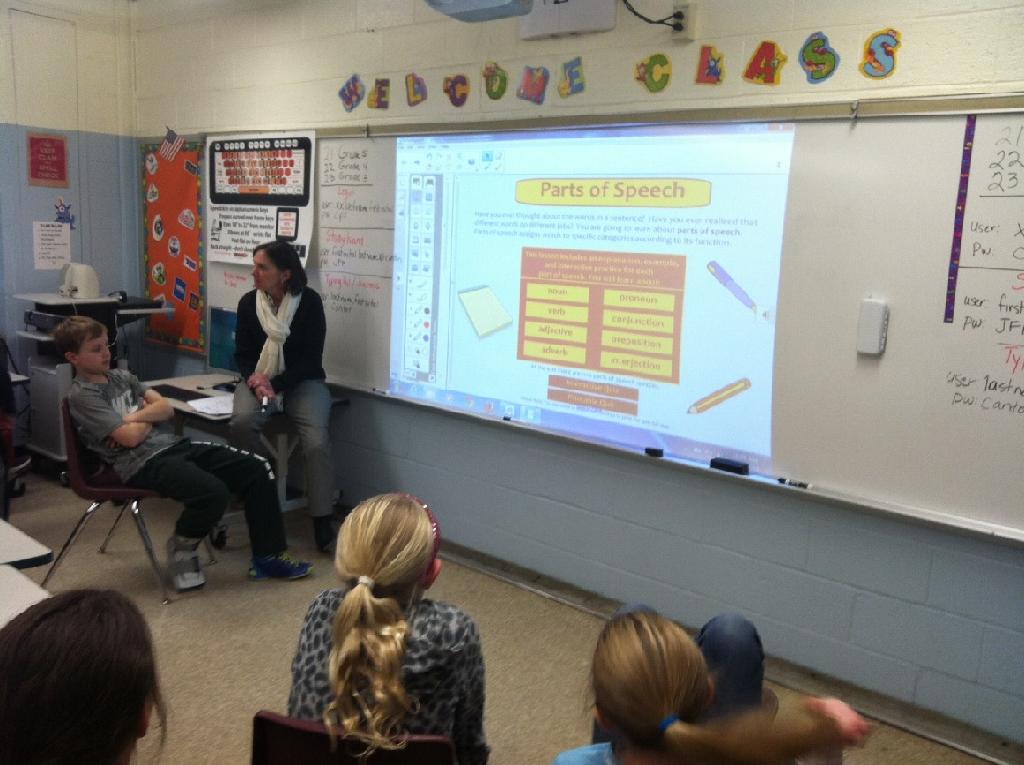Epson Brightlink
This page has some helpful tips for beginners who are using the Epson Brightlink projectors in your classroom or computer labs.
- Epson Brightlink Teacher Slideshow
- Epson Resources
- iProjection App
- Remote Control
- Support Technical Tips
- Technical Tips for Teachers
iProjection App
- iProjection App Overview
- Project Images Using the Epson iProjection App
- Project Webpages with the iProjection App
- Project Documents Using the Epson iProjection App
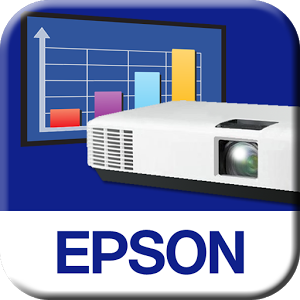
Remote Control
- Use Your Remote Control
- Use the Remote Control as a Pointer
- Select Image Sources Using the Remote Control
Technical Tips for Teachers
Support Technical Tips

Epson Resources
- Brightlink Basics--Community, Where to Start, Calibrate, Pens, Team Draw
- Basic How To's Videos: Includes All Videos for 585wi Projector
- Using the Interactive Pens
- Easy Interactive Tools Overview
- Use the Easy Interactive Tools Command Toolbar
- Use Computer-Free Annotation in Whiteboard Mode
- Use Computer-Free Annotation Over a Video Source
- Use the Interactive Tools in Interactive Mode
- Use the Interactive Tools in Whiteboard Mode

This site provides information using PDF, visit this link to download the Adobe Acrobat Reader DC software.